WikiSuite is a modern enterprise suite with such broad and deep capabilities that it can truly be called a "business operating system" — an enterprise suite that encompasses most of the business processes found in typical diversified companies and organizations. To meet its objectives, every enterprise, large or small, requires a digital platform strategy that addresses its business and IT needs. WikiSuite is composed of specialized technologies designed precisely to meet the digital needs of today's organizations.
Here is an overview of WikiSuite - the business operating system.
Underlying OS
WikiSuite runs on ClearOS, a Linux-based open source operating system especially built for server, network and gateway systems. ClearOS is fully web-based and available across different device types and networks. ClearOS can be installed to power your local intranet and/or your presence on the Internet, depending on your connectivity requirements. It provides a secure platform for all of the WikiSuite applications. For details, please visit http://wikisuite.org/OS-and-Network.
Communication
One of the first and most basic requirements of any business is effective communication, through multiple channels and in real time. WikiSuite provides solutions from traditional email to advanced video conferencing. Find out more about WikiSuite Chat and Video Conferencing and Email and Calendar features.
Collaboration
Teams with a superior ability to collaborate and integrate naturally work more smoothly and produce better results. WikiSuite offers features ranging from automated file syncing to real-time collaborative content development for your teams in a secure and controlled environment. With WikiSuite, you can set up user group and category areas to provide appropriate user access to specific segments of the system. Multiple group and object-level user rights enable the management of many people in the system.
Knowledge Sharing
Information created can be shared by setting up public and private web portals. WikiSuite builds websites equipped with modern features such as a CMS (for news and announcements), blogs, forums, e-commerce solutions and more. For an extensive list of the WikiSuite web application features, please visit https://doc.tiki.org/Features.
Business Processes
WikiSuite can help you design and control your business operations management. Optimize your performance with centralized and integrated management features. No matter if it's manufacturing, retail, marketing or research, or other field, WikiSuite offers flexible tools and technologies to manage and improve processes with statistical data and other information. Analyze and make better decisions informed by actual data available in real time. Find out more at http://wikisuite.org/BPM-and-Analytics.
Choosing the right technologies for any organization is a critical decision. All WikiSuite apps are industry-leading open source technologies and are being actively developed by their respective teams and communities. The WikiSuite team itself works directly with other relevant open source projects and brings them together within the WikiSuite platform as the most comprehensive and integrated Free / Libre / Open Source enterprise software suite ever developed.
What can this business operating system do for you?
Once configured and deployed for your organization, it will become an invaluable and important asset for your organization. Here are some abilities you have with WikiSuite that make it the best option for any small or medium organization, especially one that is knowledge-centered.
- Take advantage of all the benefits of100% open source software.
- Keep control of your data and manage it securely.
- Optimize and streamline your business.
- Build your business knowledge base.
- Save hardware and software costs to do all that WikiSuite does.
- Take comfort in the availability of paid support and management if needed.
What WikiSuite cannot do at this time
Our goal is to make WikiSuite a complete system for SMEs. However, as WikiSuite is still a new project, a few features are still being developed, such as accounting and bookkeeping. These features have top priority for completion. And, as we grow, we will be adding more features based on clients' needs and your feedback. Do get in touch with us, comment or contact us, and we will be glad to assist you.
Getting started — : How to Install WikiSuite